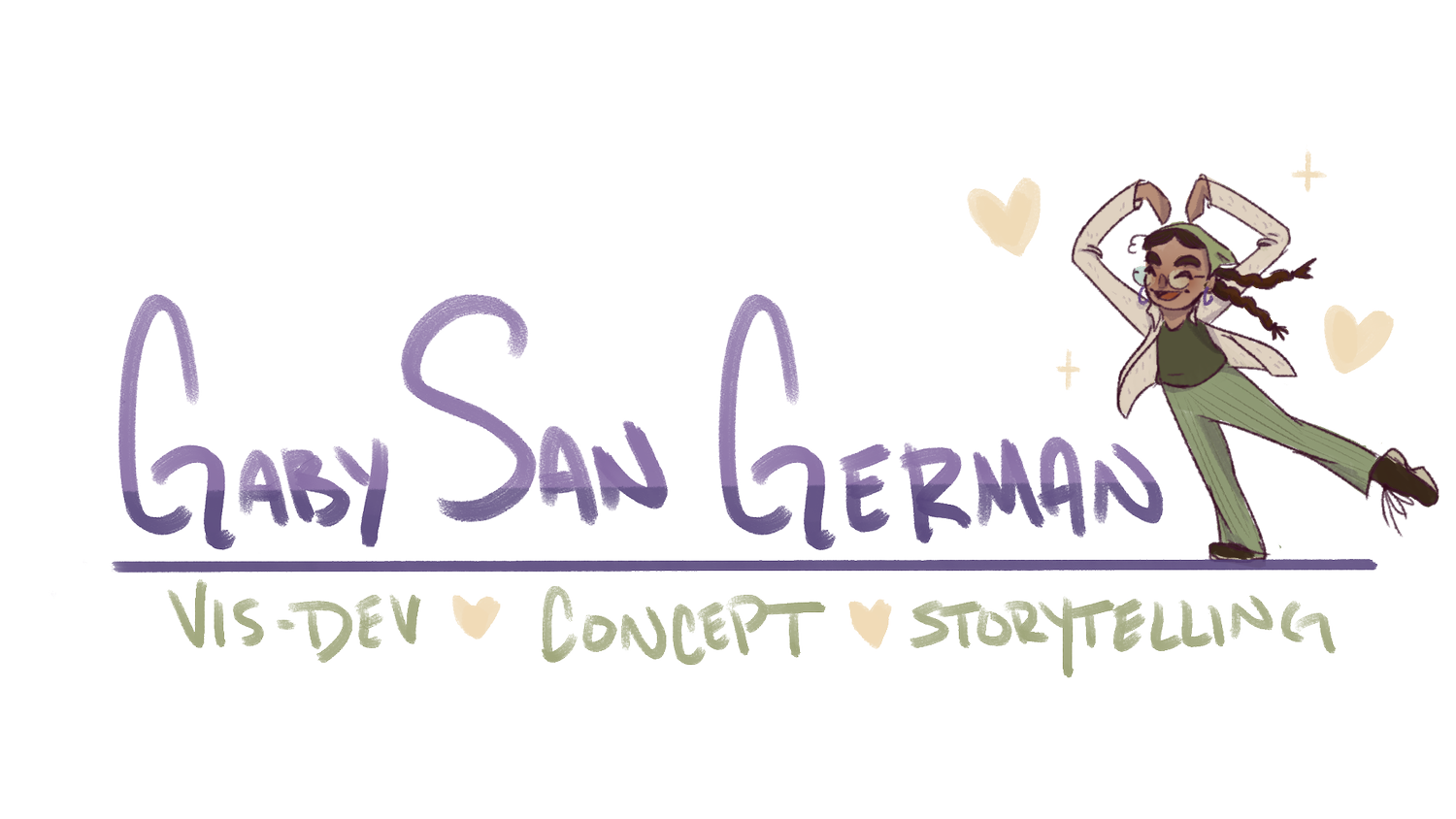Clown Passes
Welcome back my friends!! I would love to share a little tip, mayhaps a trick with you today! This has saved me AMPLE amount of time with digital painting- clown passes!
Clown passes are not about how to pass for a clown- far from it actually! (unless you would like to become a clown, please follow your dreams! Clowning is an amazing profession!!) Have you ever had to use the lasso tool over, and over, and over, and over, and overrrrr again to reselect a specific section?? Save that time, girl!!
Clown passes are a separate layer from what you’re painting and color blocking out specific pieces of your art to be able to easily select it at a later time! Clown passes are named so because of all the fun colors like a clown’s outfit!
Below I’ve added the clown pass of a concept art piece for the short film, Misty!
You can see between the two photos that the main elements of the finished piece are blocked out in their own color! I prefer to make mine a little less saturated when choosing colors; the most important part though is to make sure the same color is NOT touching each other! This makes it easier for the selection tool to recognize what shape you’re wanting to grab!
Once you have your selection, it’s so much easier to get those crispy edges for coloring, lighting, and shadow! Lasso, selection, and airbrush are my best friends and they can be yours too!! Clown passes save so much time and make your selections more uniform as well! No need to painstakingly trace the same shape over and over! All you have to do is make a new layer, outline your main shapes, color drop, and toggle the layer on and off whenever you need!
I hope you’re able to adopt this practice into your art as well!! I would love to hear how clown passes have helped you in your 2D or 3D work!! Yippee!! Talk to you sooooooooonnnn~~~
With Love,
Gaby!!